I am a big fan of bookmarking pages on the Internet, like Facebook and YouTube so it's literally just a click away!
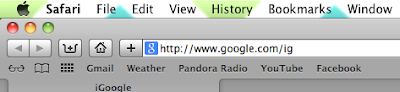
I use Safari for email, the weather, Pandora, YouTube, Facebook, and other sites that I love!


For everything school-related, I use Google Chrome. I especially like how you can customize the theme to make your schoolwork a little more... Fun? My bookmarks include links to my school email, my school Google Docs account, Thesaurus.com, the school website, etc. You get the gist. Notice that I don't have any social media bookmarks on this browser!
This system really helps me focus better when I need a computer for school, and I hope it helps you too!
How do you stay distraction-free while using the computer?
Good luck!
-B.
Good luck!
-B.
No comments:
Post a Comment